[Tensorflow] cudart64_110.dll not found 에러 해결
2021. 11. 24. 10:10
2021-11-23 11:55:44.344350: W tensorflow/stream_executor/platform/default/dso_loader.cc:64] Could not load dynamic library 'cudart64_110.dll'; dlerror: cudart64_110.dll not found
2021-11-23 11:55:44.344668: I tensorflow/stream_executor/cuda/cudart_stub.cc:29] Ignore above cudart dlerror if you do not have a GPU set up on your machine.
텐서플로를 엔비디아 계열 그래픽카드로 실행하면 cuda가 제대로 설치되지 않았다는 에러가 뜹니다.
이때 CUDA Toolkit을 설치하면 해당 에러는 발생하지 않습니다.
CUDA Toolkit 11.0 Download
Select Target Platform Click on the green buttons that describe your target platform. Only supported platforms will be shown. By downloading and using the software, you agree to fully comply with the terms and conditions of the CUDA EULA. Operating System
developer.nvidia.com
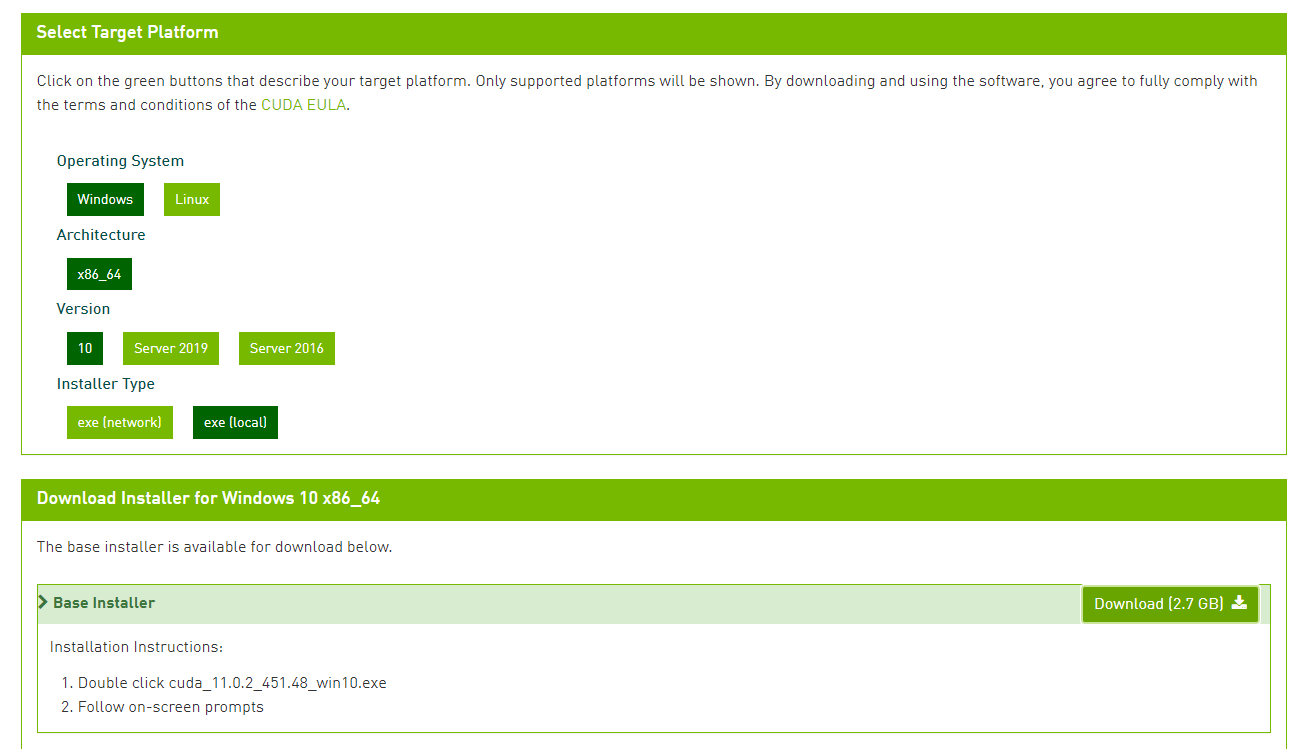
설치파일 용량은 약 2.7GB로 상당이 큰 편에 속합니다.

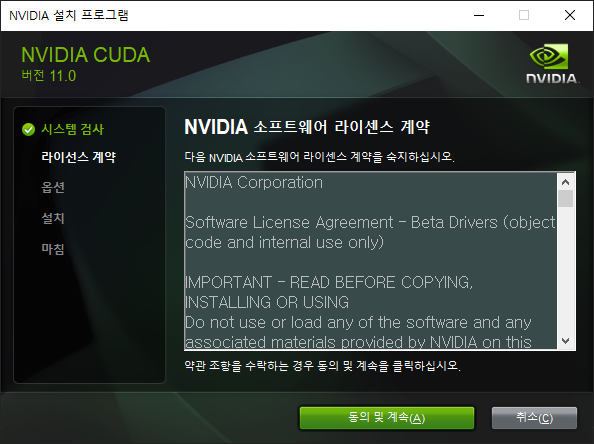
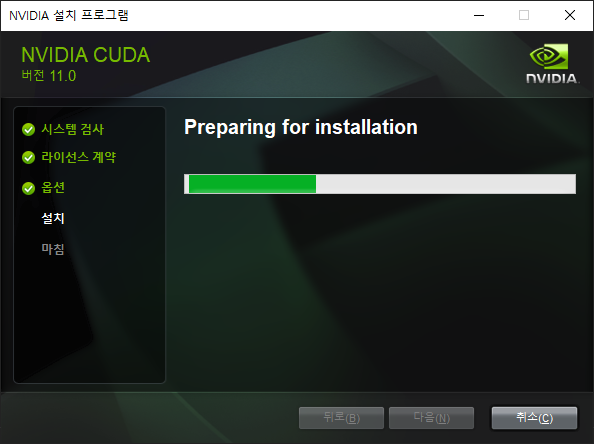
다운로드 완료 후 설치를 진행합니다. (약 5~10분)


설치가 완료되면 [시스템 속성] - [환경 변수] - [편집]에 경로를 지정해줍니다.
C:\Program Files\NVIDIA GPU Computing Toolkit\CUDA\v11.0\bin
C:\Program Files\NVIDIA GPU Computing Toolkit\CUDA\v11.0\libnvvp
재부팅을 진행하고 다시 텐서플로를 실행해보시면 에러 없이 실행되는 것을 할 수 있습니다.
혹시 제대로 실행되지 않는다면 텐서플로를 pip를 통해 재설치를 진행하시면 됩니다.
'Programming > Python' 카테고리의 다른 글
| [Anaconda] 가상환경 생성 & 사용법 (0) | 2021.11.27 |
|---|---|
| [Python] 윈도우에서 prophet 설치하기 (0) | 2021.11.25 |
| [Python] 여러 CSV파일 하나로 합치기(Mergin) (0) | 2021.11.23 |
| [Python] 가상환경 만들기 (0) | 2021.11.04 |
| [Python / Error 해결] RuntimeError: 'cryptography' package is required for sha256_password or caching_sha2_password auth methods .. (0) | 2021.08.28 |





